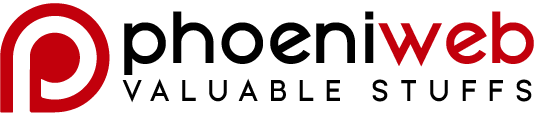Restrictions, off-limit access, banned, and blocked websites are really annoying, even the government are now blocking several web content all over the world. Not only that, but in schools, offices, and public libraries also blocked some websites which you can’t access. Yeah, it’s given that they have the rights to ban those websites, but usually, they are also misused by the authorities.
But there will always be a way to access those blocked websites. Check out these 3 easy ways to bypass these off-limits websites.
Ways to Access Blocked Websites
- Use Anonymous Proxy Websites
Most of the employers set a rule which you can’t access certain websites that are not work-related. It includes websites like video streaming, social media networking, your personal emails, online games, and so on. But there are times that you’ll be needing to access those websites, so when that happens, proxy browser will come and save your day.
There are hundreds and even thousands of proxy browsers that can make your web experience unlimited, open, and unrestrained. A proxy browser copies the restricted website from the internet service provider (ISP) and enables you to access the blocked websites.
But always remember, an unblock proxy isn’t safe as a VPN. So if you feel like privacy is a top priority for you especially in the workplace, choose VPN.
- VPN for Unblocking
Virtual proxy network (VPN) enables you to connect your device to a more secure connection to another network over the web. This will allow you to have access to blocked websites from your office, home network, or even keep your original IP address hidden.
You may also download mobile phone applications, programs, enables you to open any sites that were blocked by the government, or you may also use it to unblock websites in your school. There are hundreds of free and cheap VPN services you can find online, you may use them for more enjoyable and uninterrupted web experience.
 Change Your Network Proxy in Browsers
Change Your Network Proxy in Browsers
Your school or your workplace might have a different proxy in their networks. When that happens, some websites are only restricted in one proxy but might possibly accessible in another proxy server. Just give it a try, change your network proxy to access some blocked websites.
Actually, it’s easy to configure proxy settings in a web browser. The steps are simple, look for the connections or network options in the settings of the browser. From there, you can select the no proxy option or use another one that’s providing unrestricted web searching in your location.