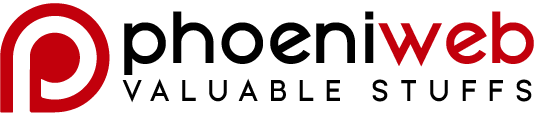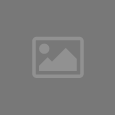For years, business owners and enterprises have relied on the usage of microsoft dynamics CRM to streamline client procurement and support different business processes. It is a vigorous, adaptable and reasonable customer relationship (CRM) solution to drive reliable and quantifiable upgrades to meet all of your sales, marketing, and customer service needs.
If you are an existing Microsoft Dynamics CRM user, you should know that it has the ability to enhance user productivity by using different tools you might probably familiar with such as Microsoft Office 365 and Microsoft Outlook.
One of the biggest edges of using Microsoft Dynamics 365 is to accommodate both online and offline access to the customer information through the use of an extensive computation of sales, marketing, and service solutions within the same interface of Microsoft Office and Microsoft Outlook. Because of this, users of Microsoft Dynamics 365 can easily adapt to the interface which can result from a good improvement.
Moreover, since Microsoft has been continually enhancing Microsoft Dynamics CRM features, several important features are still hidden to the public. Perhaps, some of you are already aware of some of the hidden features (or all) and some of you are still clueless. This article is written to unlock those hidden features that will make the product even more user-friendly.

Hidden Feature #1: Ability to Pin Your Favorite Views or Records in the Recently Viewed Item List
This feature is currently available on the web interface, it is a handy shortcut that can help a user to make it a lot easier to view the records that you use to see regularly. Just simply click the Recently Viewed Items icon, then hover over the view or record. From there, you’ll see a pushpin icon that enables you to pin the item in the area, so it more easy for you to access it.
Hidden Feature #2: You Can Sort a View by Multiple Columns
This feature is another productivity hack, it is available in both the web interface and the unified interface. Using this feature enables you to sort data by multiple columns. Just simply hold your Shift key down and click the columns you want to sort. From there, you will notice the little arrow showing you the sort number, either descending or ascending. Moreover, this feature will change each time you click the data on it.
Hidden Feature #3: Enables You to Add Imported Contacts to a Marketing List
This feature is a great way to easily get your contacts to be loaded into the system. One of the most common scenarios is that an employee attends to training or seminars, gather all the information of the attendees in an Excel file and then wants to get them into Dynamics for future marketing use. This hidden feature has been around for several versions of the Microsoft Dynamics making it more business efficiency.
After importing the contacts, go to Settings and choose Data Management and click Imports. From there, open your import data record and click on the associated view Contact Fully Imported. Then Voila! That is where you’ll find all the necessary Add to Marketing List button.